

Shared Spending,
Simplified
Easily track, manage, and analyze shared expenses alongside your personal finances — all in one place.
Fast
Instantly see transactions in a group chat and respond in real time.
Simple
No spreadsheets, no stress — just clear and easy expense tracking.
Secure
Your data stays protected while you split costs hassle-free.
Manage Personal and Group Finance, All in One
Space
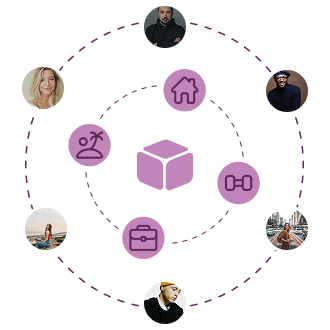
Chat
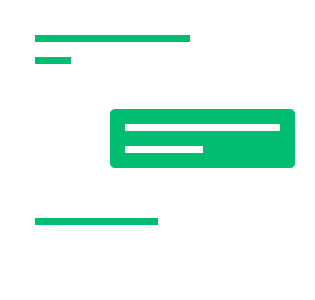
Insight
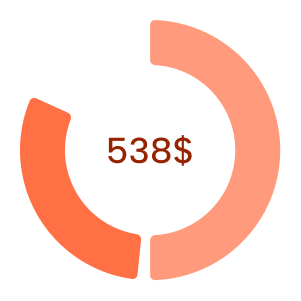
Scan
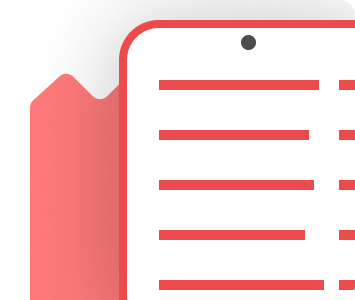
Manage group expenses in 3 simple steps
Create a Space and Add your Friends
Start by setting up a shared space where you and your group can manage your finances together. Invite friends or team members to join and collaborate in a centralized location.
- Create a dedicated space for tracking finances.
- Invite members of the group to participate.
- Customize the space with categories or goals to fit your needs.
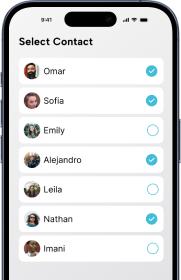
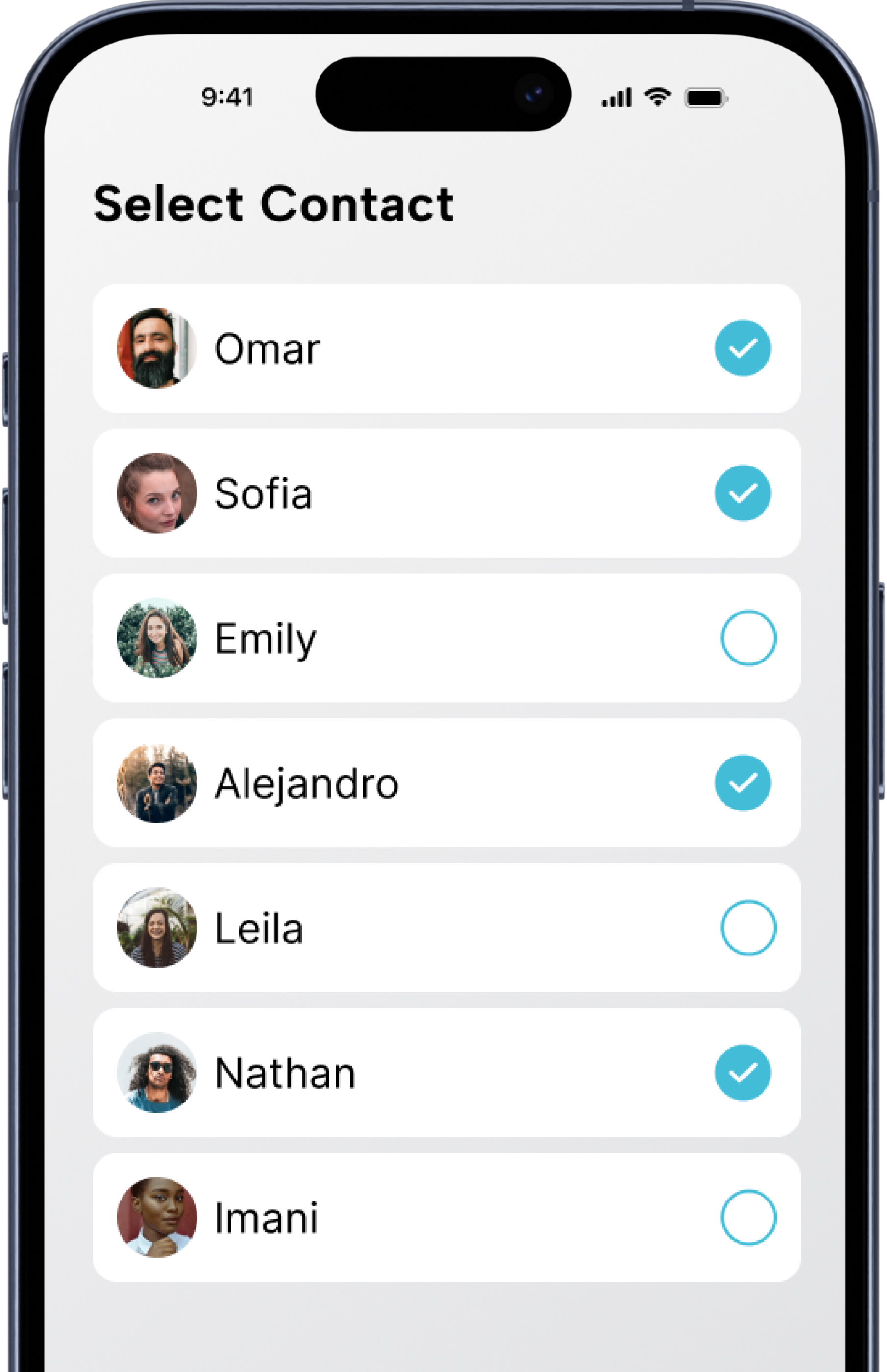
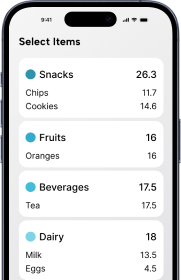
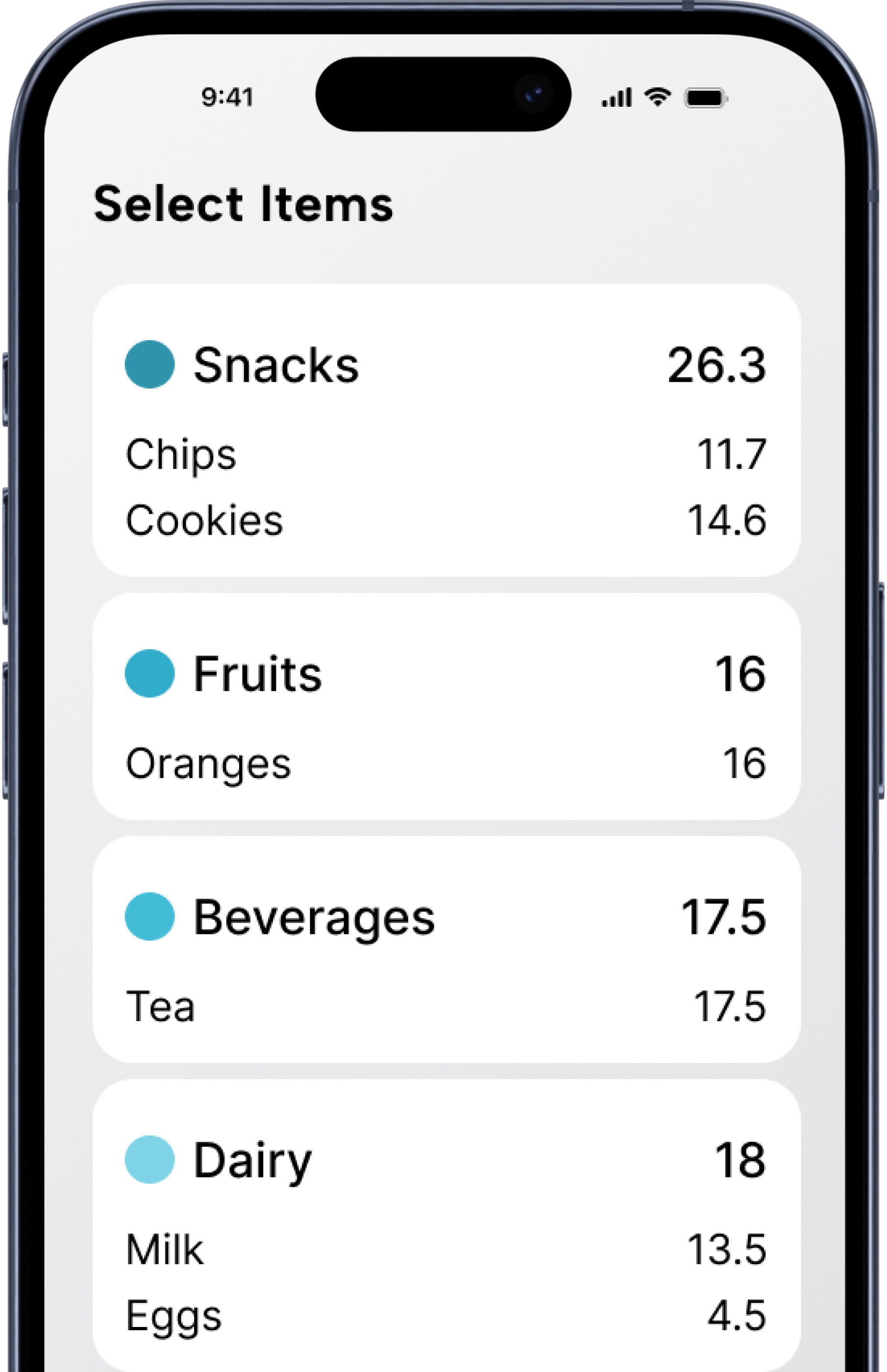
Scan your Receipts and Extract Items
Next, use the scan feature to capture receipts from any transactions. The system will automatically extract key details from your receipts, saving you time and reducing manual data entry.
- Scan your paper receipts with a mobile device.
- Automatically capture important information such as amount, date, and vendor.
- Ensure accuracy with OCR technology that extracts data reliably.
Add Extracted Items to the Space
Once items are extracted, add them to the shared space for easy organization and tracking. You and your group can quickly see all the expenses and make decisions together.
- Categorize items based on your custom categories (e.g., food, transport).
- Track your group's spending and compare it to budget goals.
- Share the details in real-time for immediate visibility.

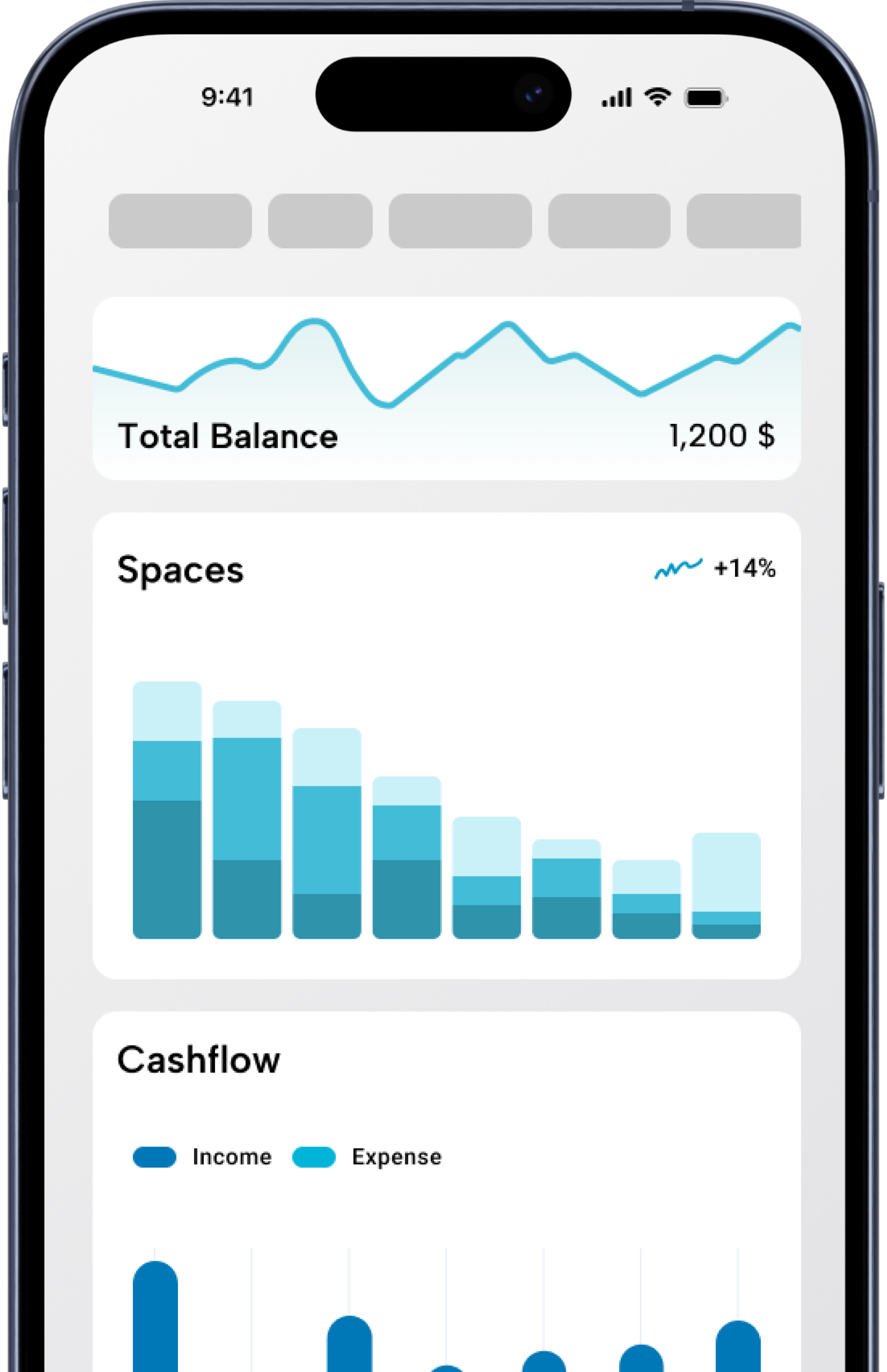
Take the Stress Out of Sharing Expenses
Simplified Group Expense Management
Easily organize and track shared expenses with a single platform designed for roommates, families, or friends.
Transparent Payment Tracking
Keep everyone accountable with clear records of who owes what and real-time updates on settled payments.
Smart Analytics for Better Insights
Understand spending patterns and make smarter financial decisions with detailed reports and visualizations.
Receipt Scanning Made Easy
Save time by scanning receipts and letting WalletSpace automatically split expenses for you.
Real-Time Collaboration
Chat directly within the app to discuss expenses, share updates, or resolve disputes—no need for external messaging apps.
Secure and Reliable
Your financial data is encrypted and securely stored, giving you peace of mind while managing your money.



